How to organize photos with free face recognition software
| August 16, 2011 | Filled under reviews |
A fellow blogger asked me recently for my picture for a guest post. Although I take thousands pictures of the kids, I have almost no pictures of myself. There are certainly some hidden ones in multiple folders on my hard drive, but I did not have time or desire to rummage through hundreds of folders to find a decent picture of myself.
A couple of days ago, I downloaded a free software program to try out. This program was supposed to help me manage my pictures. I was skeptical at first. How could it possibly help me without taking hours of my time? Guess what, this program can recognize faces and group photos by faces and dates automatically into virtual folders. It does not move the actual pictures on my hard drive though. Soon, I had a whole screen of pictures of me. I could pick any picture I liked thanks to the face recognition/private sharing/photo organization software Fotobounce.
How I used face recognition and tagging of faces feature:
The easiest way is to automatically tag faces is to log into Facebook and export faces. Since a lot of people in my albums are not on Facebook, I also used manual tagging. I tagged pictures with the names. For every person I wanted to tag, I selected an “unknown person” and assigned a name.
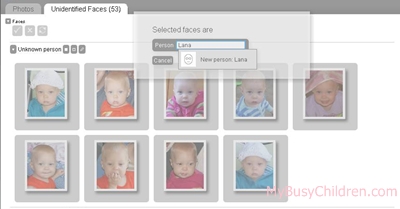
Then the software picked up the process and assigned the same name to that person in the rest of the pictures.
If Fotobounce is unsure who the person is, it suggests a name for the person on the picture. You can use a single button to confirm all suggestions, without clicking on every single picture.

The software was learning quickly as I identified more pictures and suggestions became more accurate.
Fotobounce finds faces on the pictures, no matter where they are located or how small they are. It was able to identify faces even from old, low quality images, where I could barely figure out who was on the picture. I was surprised that the software was able to identify my babies in pictures based on their tagged preschooler faces.
It found uncles and aunts, friends and relatives and tagged them all with my help. I even forgot I had those pictures on my computer.
Pretty soon I had most of the people in my photo archive tagged. I could view everyone I had pictures of:

How amazing, I can click on anyone’s name and have all his/her pictures come up on a single screen.
My other favorite features of this face recognition software:
- Ability to view pictures with two or more people I select. I can now easily find a picture which has both Mommy and a baby or Mommy and Daddy. This is especially useful for picking pictures for a holiday card. It took me only a couple of seconds to find and view on a single screen every single family picture.
Here I selected all the pictures which include both of my kids. The pictures are filtered by date, only a couple of dates made it to this screenshot:
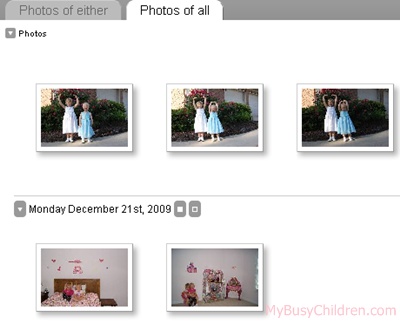
- Automatic grouping by date: I found it useful to have virtual folders of photos grouped by date. Pictures are presented in tiers and can be viewed by year, month, and days. I can scroll down and see all the pictures by day, which pretty much shows me what we did every single day since I take pictures frequently. The software does not actually move the pictures, it just presents them in virtual folders on the screen.
You know, when all cameras will be equipped with GPS and will be able to capture the location information along with date and camera model, Fotobounce may be able to automatically group pictures by location. I like that feature on the iPhone, although it would be nice to be able to group pictures by countries, states, cities, etc, not just by pins on the map.
- Sharing pictures without uploading or emailing them. This software allows to securely share pictures between a network of friends and family. The private peer to peer network is secure and easy to set up. Email addresses of the contacts who you want to share pictures with can be imported from Google or Yahoo. The pictures which are shared remain locally on the computer hard drive and do not need to be uploaded to a website or anywhere else on the Internet.
- Easy management of physical pictures: I like the ability to jump directly to the folder where the picture is physically located when I need to delete or move pictures in their physical location
I like that Fotobounce has basic photo editing features like cropping and adjusting colors. However, I could make this software my only picture management software if it had additional picture editing functionality, such as “resize”, “add a text box anywhere on the picture”, or “remove red eyes”.
I am looking forward to the next release of this face recognition software because it will be able to recognize faces when I change a current library folder to another folder on my hard drive.
And guess what, this is not a giveaway only because Fotobounce is FREE. And it is available for both Windows and Mac.
What about you, how do you share and organize your pictures?
Disclaimer: this is a sponsored post. All opinions are mine.